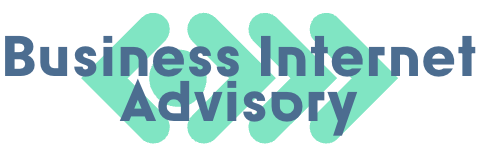Unlock the Full Potential of Your Workforce with Lightning-Fast WiFi
In today’s digital age, fast and reliable internet is no longer a luxury but a necessity for businesses. Whether you run an e-commerce store or a traditional brick-and-mortar shop, having lightning-fast office internet can make all the difference in your team’s productivity levels. Here are some ways faster wifi can boost workforce efficiency:

How Faster WiFi Can Boost Workforce Efficiency
1. Improved Collaboration – When employees have access to high-speed internet, they can collaborate on projects more efficiently. They can share files, communicate via video conferencing tools like Zoom or Skype, and edit documents simultaneously without any lag time. This not only saves time but also improves overall project outcomes.
2. Increased Productivity – Slow internet speeds can be frustrating and cause unnecessary delays in completing tasks. With faster wifi, employees can complete their daily duties much quicker, which means they can take on additional responsibilities or focus on other important areas that require attention.
3. Better Customer Service – If your company relies heavily on customer service, then having fast internet is crucial. Customers expect prompt responses when they reach out to companies online, whether it’s through email, social media, or live chat. With faster wifi, your team can respond quickly and effectively to customers’ queries, resulting in higher satisfaction rates.
Common Causes of Slow Office Internet and How to Fix Them
Sometimes even the best internet plans experience slowdowns due to various reasons. Some common causes of slow office internet include:
1. Network Congestion – When too many devices connect to the same network at once, it can cause congestion and slow down internet speed. To fix this issue, consider implementing a password policy for guests or limiting the number of connected devices per employee.
2. Outdated Hardware – Old routers or modems may struggle to keep up with modern internet demands. Upgrading hardware could help improve internet speed significantly.
3. Distance from Router – The farther away a device is from the router, the weaker its signal becomes. Consider moving the router closer to where most devices are used or adding repeaters to extend coverage.

Best Practices for Optimizing Your Company’s WiFi Network
To ensure optimal performance of your company’s wifi network, follow these best practices:
1. Choose the Right Plan – Select an internet plan that suits your company’s needs based on usage patterns and budget constraints.
2. Secure Your Network – Use strong passwords and encryption protocols to protect your network from unauthorized access.
3. Manage Bandwidth Usage – Prioritize critical applications over non-essential ones by setting bandwidth limits for different types of traffic.
4. Monitor Performance Regularly – Keep track of internet speed and performance regularly using monitoring tools to identify potential issues early on.
Conclusion: Unlocking the Full Potential of Your Team with Lightning-Fast WiFi
Having fast and reliable internet has become essential for business success. By investing in lightning-fast wifi, you unlock the full potential of your workforce, allowing them to collaborate better, work smarter, and deliver exceptional results. So, if you want to stay ahead of the competition and give your team the edge they need to succeed, prioritize fast internet as part of your IT infrastructure.